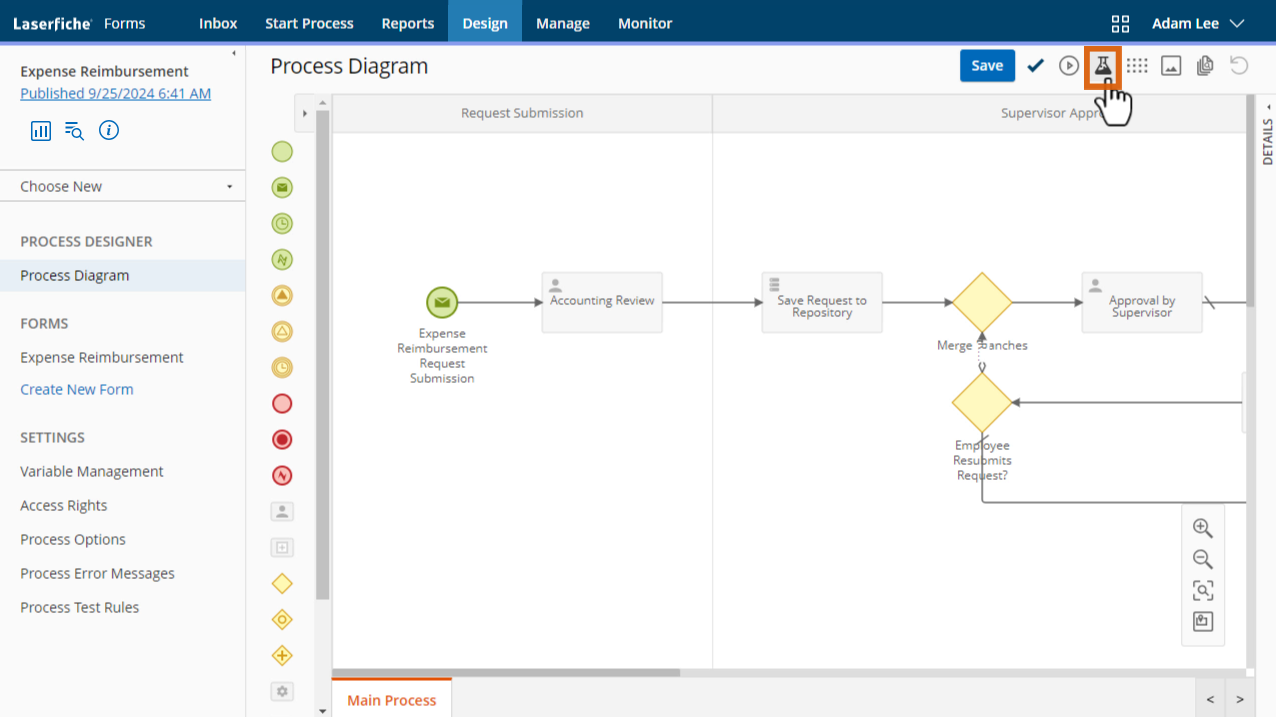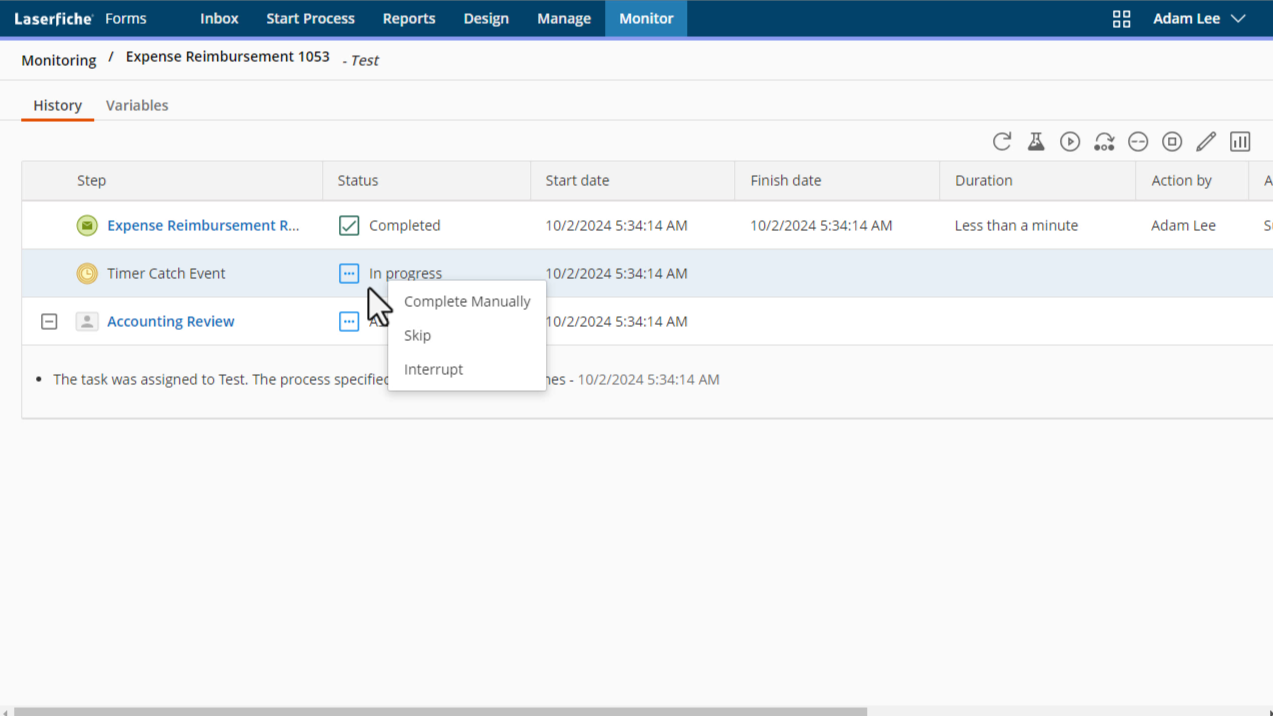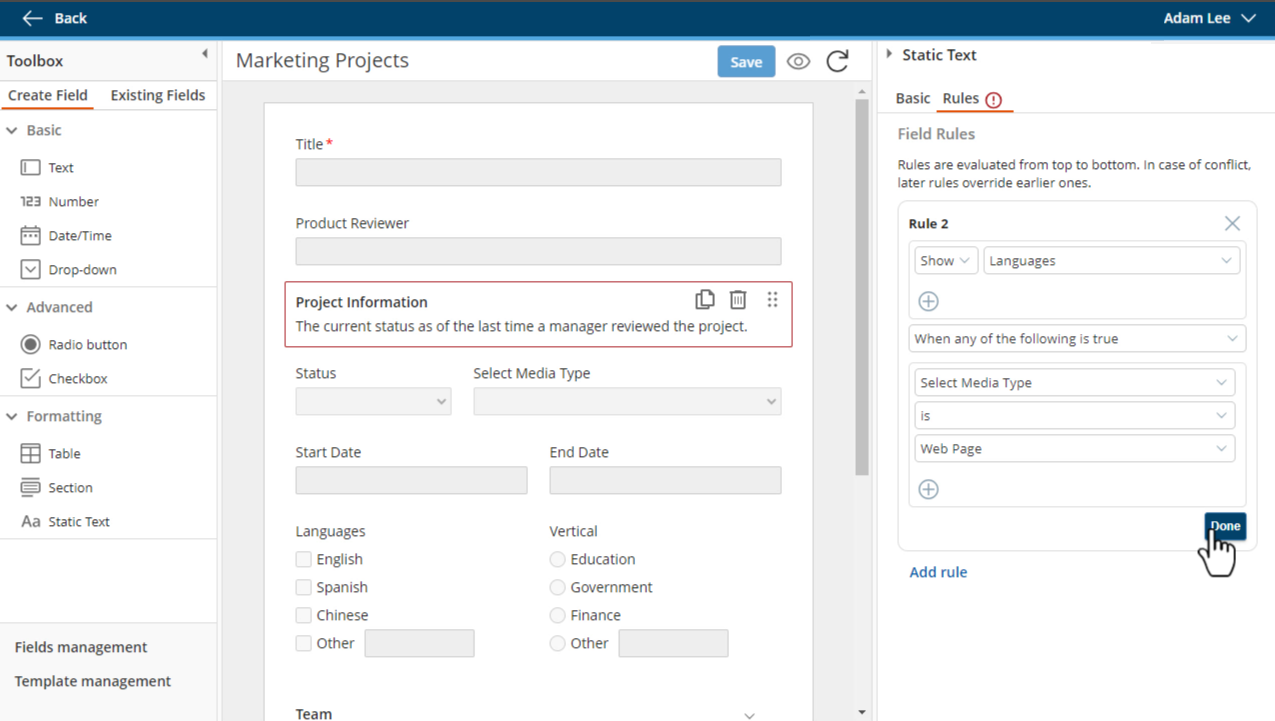Getting Started with Laserfiche: Advice from Users to Users
Here's your guide for jump starting your Laserfiche project with advice from other Laserfiche users.
Topics Covered in the eBook
Advice for creating a Laserfiche implementation plan
Information on designing and automating business processes
A guide to selecting your first Laserfiche project and obtaining buy-in
How to take advantage of Laserfiche learning resources