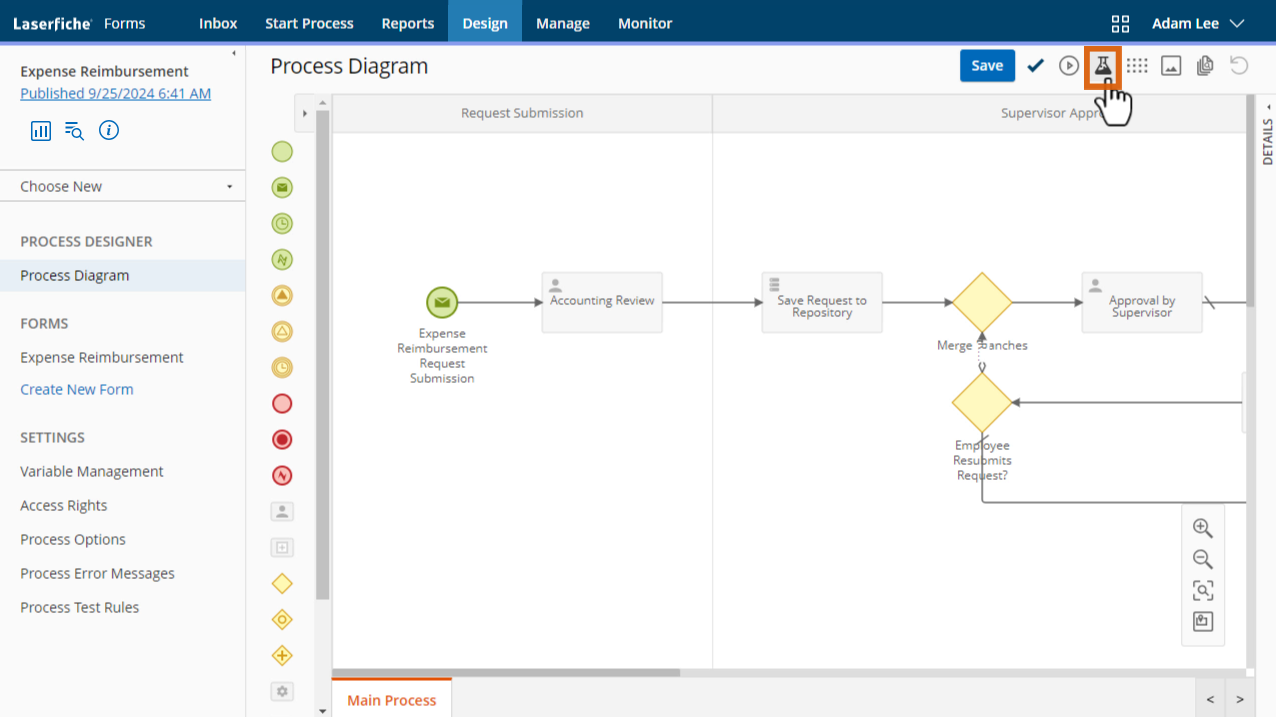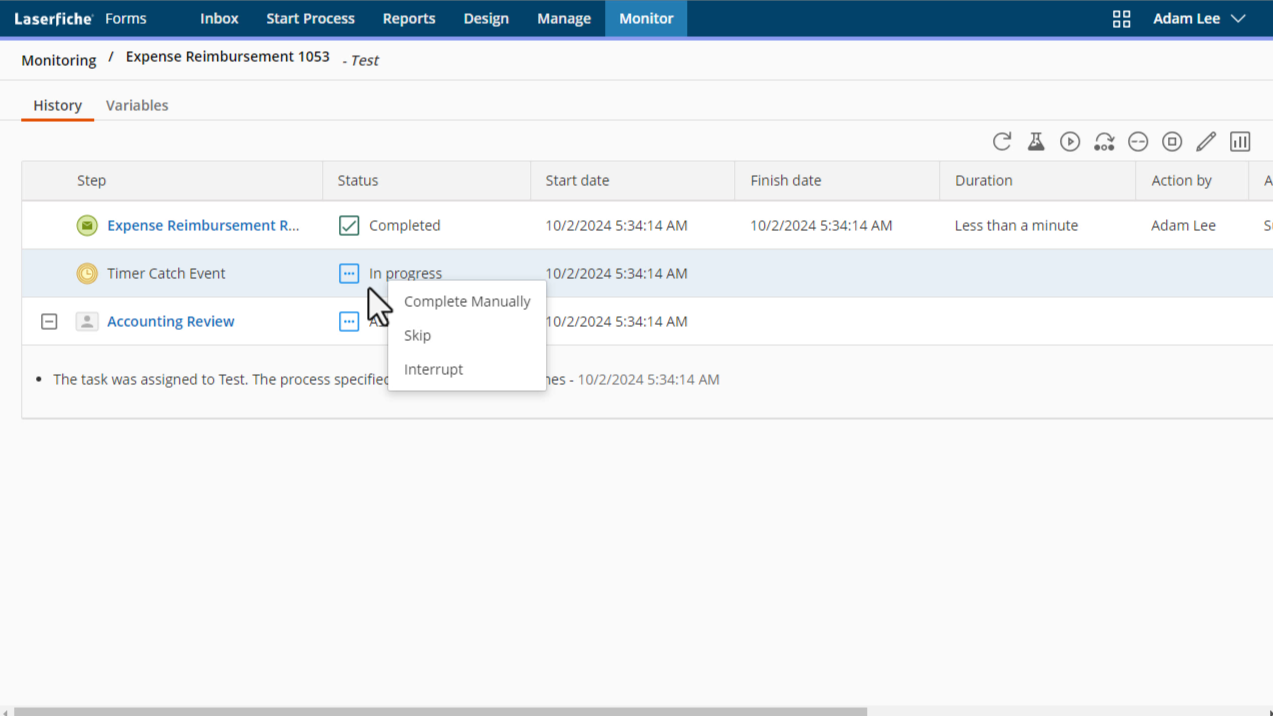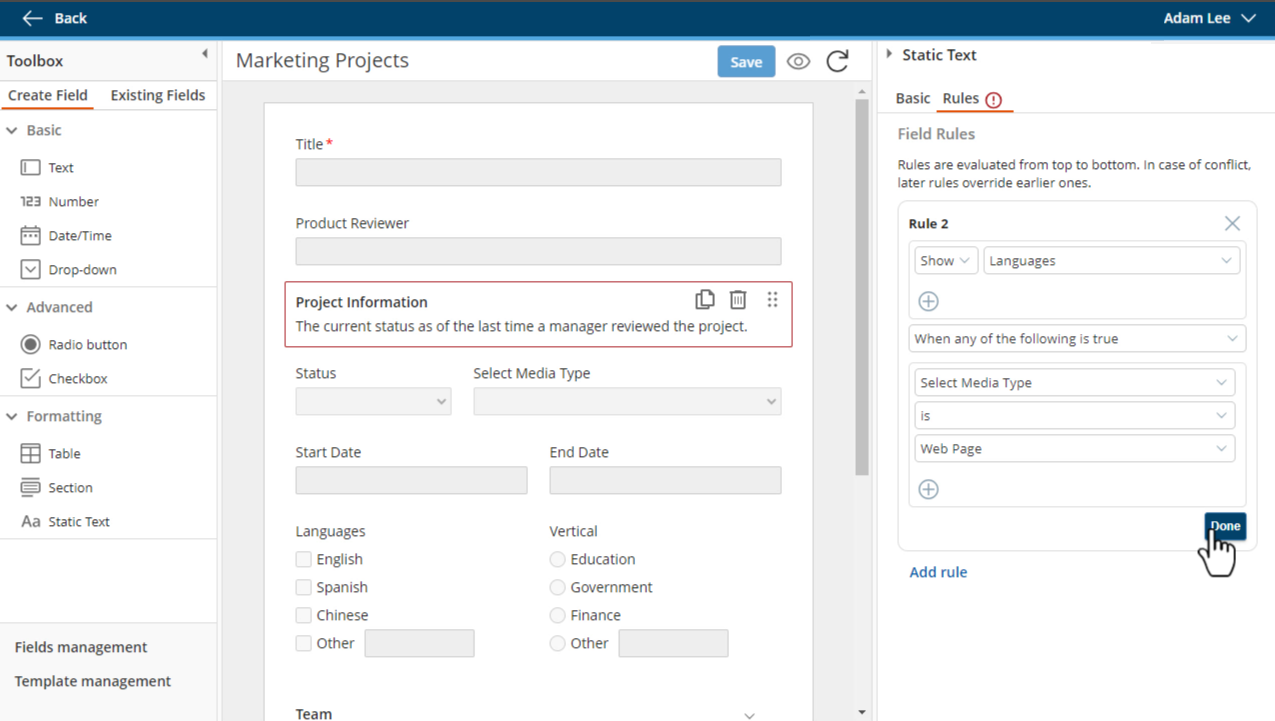Getting Started with the Laserfiche App
Download this guide to learn how to take advantage of all the featured offered by the Laserfiche app.
Topics Covered in the eBook
The most common features and functionality of the Laserfiche app for iOS devices, Android phones and tablets, and Windows tablets and computers
An overview of the Laserfiche app interface, including instructions on working with existing documents and capturing new content
Examples of how to use the Laserfiche app in real life scenarios, and a list of tips and tricks to help you get the most out of the app
A simple guide to working with Laserfiche Forms through the app, including filling out new forms and managing your tasks